In the world of data analytics, Power BI has emerged as a leading business intelligence tool, enabling organisations to transform their raw data into actionable insights.
Power BI offers a range of features and capabilities to enhance data analysis and reporting. Among these, the use of dataflows and shared datasets has become increasingly popular, as they provide a scalable and efficient architecture for data modeling and sharing within Power BI services.
In this article, we will explore how to develop a Power BI architecture by leveraging the use of dataflows and shared datasets, and we’ll discuss the numerous benefits it brings to organisations.
Understanding dataflows
Dataflows in Power BI are a powerful mechanism for data preparation and transformation. With dataflows, you can connect to various data sources, apply transformations, and create reusable data entities known as dataflow tables.
These dataflow tables can then be used across multiple reports and dashboards, ensuring consistency and reducing redundancy in data modeling efforts.
Here are the main benefits of creating dataflows:
-
Data preparation and transformation: dataflows allow you to perform various data preparation tasks, such as cleaning, filtering, and transforming data from distinct sources. You can use Power Query – a robust ETL (Extract, Transform, Load) engine – to define data transformation steps in a visually intuitive manner;
-
Reusability and centralised management: once created, dataflow tables can be reused in different reports and dashboards. This enables centralised management of data modeling efforts and ensures that changes made to a dataflow propagate automatically to all dependent reports, eliminating the need for manual updates;
-
Scheduled refresh: dataflows support scheduled refresh, allowing you to keep the underlying data up to date. You can configure refresh frequencies based on the data source availability and organisational requirements.
Leveraging shared datasets
Shared datasets in Power BI are reusable datasets that can be used across multiple reports and workspaces.
By leveraging shared datasets, organisations guarantee the following benefits:
-
Data consistency: shared datasets enable the creation of a single source of truth for key business metrics. By using the same dataset across multiple reports, organisations can ensure that all users are analysing data based on a consistent set of calculations and measures;
-
Reduced duplication: instead of creating similar datasets separately for each report, shared datasets allow you to create once and reuse multiple times. This eliminates redundancy and reduces maintenance efforts;
-
Collaboration: shared datasets foster collaboration among report authors by enabling multiple users to work on the same dataset simultaneously. This promotes efficient teamwork and reduces the risk of conflicting data definitions.
Developing a Power BI architecture with dataflows and shared datasets
Now that we understand the benefits of dataflows and shared datasets, let's figure out how to develop a Power BI architecture that effectively uses these features. Let’s follow these steps:
- Identify data sources and transformations: start by identifying the relevant data sources and the required data transformations. Use Power Query within dataflows to clean, filter, and shape the data according to your needs;
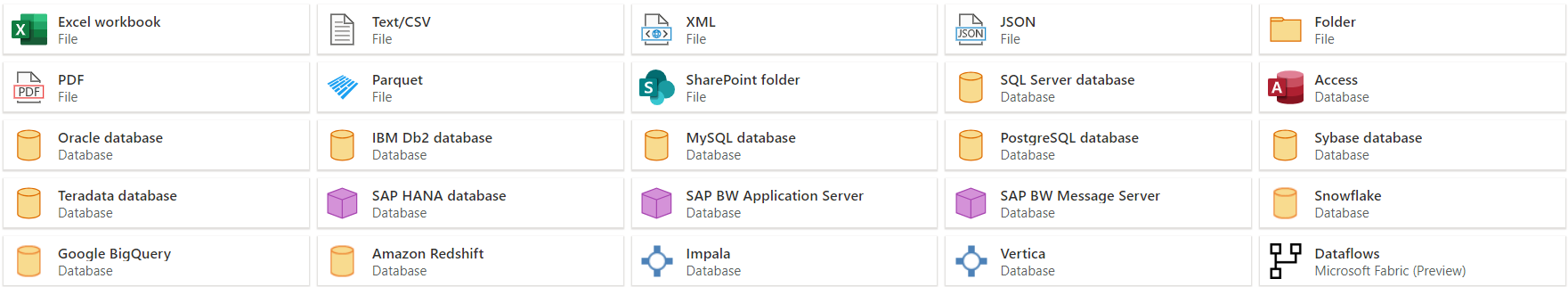
- Create dataflow tables: Define dataflow tables within the dataflows, representing the transformed data entities. Ensure that the dataflow tables are structured appropriately and are optimised for reuse across multiple reports;
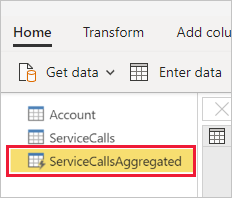
- Publish dataflows: publish the dataflows to the desired workspace within Power BI services;
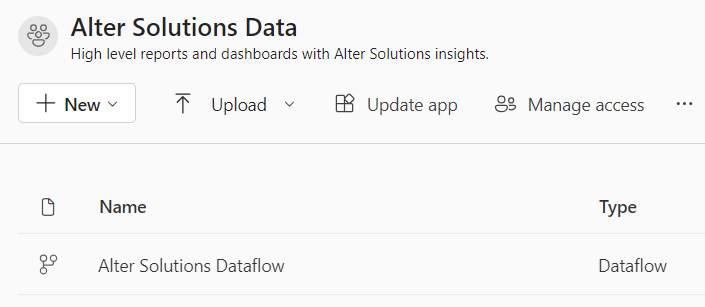
- Create shared datasets: use the dataflow tables as the foundation for creating shared datasets. Define appropriate relationships, calculations, and measures within the shared datasets to enable consistent reporting;
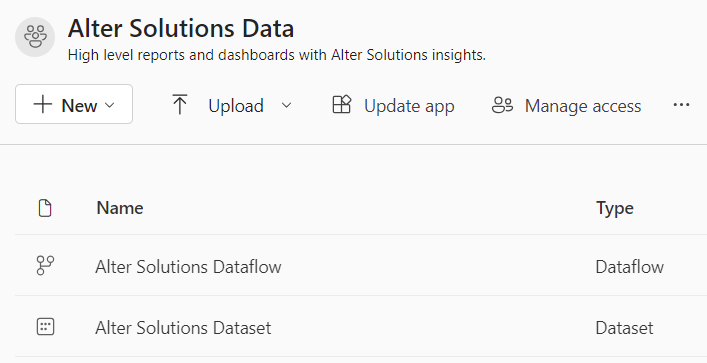
- Build reports and dashboards: with the shared datasets in place, create reports and dashboards using Power BI Desktop.
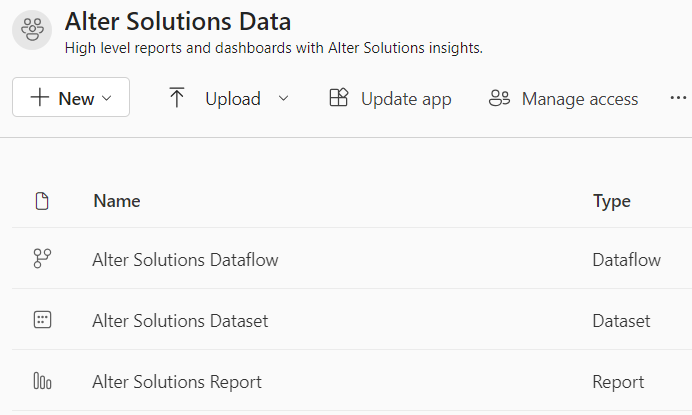
Considerations for accessing dataflows, datasets, and reports in Power BI services
When developing a Power BI architecture with dataflows and shared datasets, it's crucial to carefully consider the access control and permissions for dataflows, datasets, and reports within Power BI services. This ensures that the right users have the appropriate level of access to the data and reports, maintaining data security and integrity.
In the end, make sure you validate all these aspects:
-
Workspace permissions: Power BI workspaces serve as containers for organising and managing dataflows, datasets, and reports. Define workspace permissions based on the principle of least privilege, granting access only to the necessary users or groups. This ensures that unauthorised users cannot access or modify the artifacts within the workspace;
-
Dataflow permissions: when configuring dataflow permissions, consider the sensitivity of the underlying data. Determine who should have the ability to create, modify, or refresh dataflows. In some cases, it may be necessary to restrict access to specific individuals or teams responsible for data governance;
-
Dataset permissions: shared datasets should be carefully managed to control data access. Consider the level of access required for different user roles, such as read-only access for general users and edit access for report authors. Implement dataset-level security by defining roles and rules that restrict data visibility based on user attributes or membership;
-
Report permissions: reports built on top of shared datasets should have appropriate permissions to ensure data confidentiality. Grant access to reports based on user roles, departments, or specific individuals. Consider granting view-only access to executives or managers who may need high-level insights, while granting build access to analysts or report authors responsible for creating and modifying reports;
-
Data sensitivity and compliance: consider the sensitivity of the data being accessed and ensure compliance with regulatory requirements, such as GDPR (General Data Protection Regulation) or HIPAA (Health Insurance Portability and Accountability Act). Implement data protection measures, such as row-level security or data classification, to restrict access to sensitive data based on user roles or attributes;
-
Collaboration and sharing: enable collaboration and sharing capabilities within Power BI services while ensuring data security. Define sharing settings for workspaces, reports, and dashboards to control external sharing with specific users or groups. Use caution when sharing data externally and consider using features like embedding or secure external sharing to maintain control over data access;
-
Audit and monitoring: implement auditing and monitoring mechanisms to track data access, modifications, and usage. Leverage Power BI audit logs or third-party monitoring tools to monitor user activities, identify potential security breaches, and ensure compliance with data governance policies.
By carefully considering access control and permissions for dataflows, datasets, and reports in Power BI Services, organisations can maintain data security, promote collaboration, and ensure regulatory compliance.
It is crucial to regularly review and update access permissions as user roles or data requirements evolve, ensuring that only authorised users have access to the appropriate data and reports.

